
How about a fun and cute Cricut Valentines craft?
Learn how to make Cricut crafts with this DIY mason jar Valentine idea.
These mason jar candy crafts make the perfect gift to give to friends, family and loved ones on Valentines Day.
Fill your jar with chocolate Hershey Kisses for a sweet treat on Valentine’s Day.
This super easy Cricut craft project will have your gift recipent in aww – they are that cute.
If you are looking for a free svg file for your Cricut craft projects then check this one out.
Follow the step by step instructions for a simple and quick Valentine craft that kids, teens, tweens and adults will love.
Get ready to make the most awesome and BEST Valentine Cricut craft project.

What Cricut To Use?
You can use this Cricut here

Want more Cricut craft projects?
Let me know in the comments what you would like to see

Thoroughly wash jars with soap and hot water and let them dry completely before using.

Upload Valentines SVG File into Design Space.
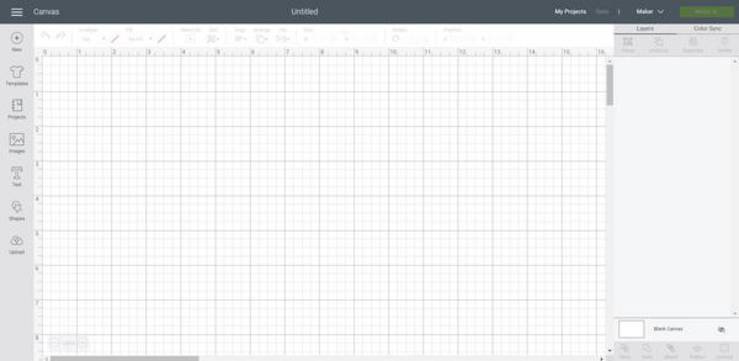
Click and drag over each of the phrases separately to adjust the size.
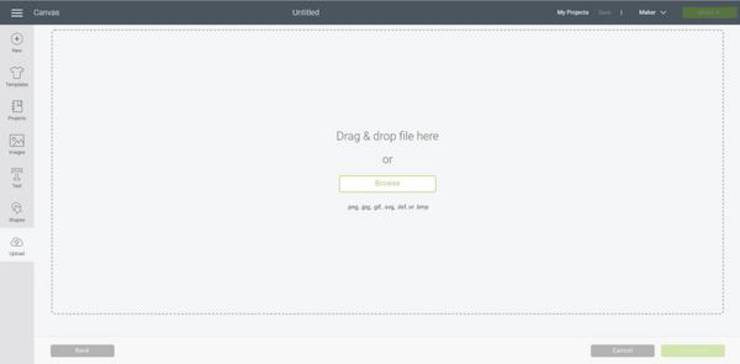
Make “Happy Valentine’s” and “Sweet Heart” phrases sized to 2.75″ high and the “Be Mine” phrase sized to 2.25” high on the Design Space canvas.
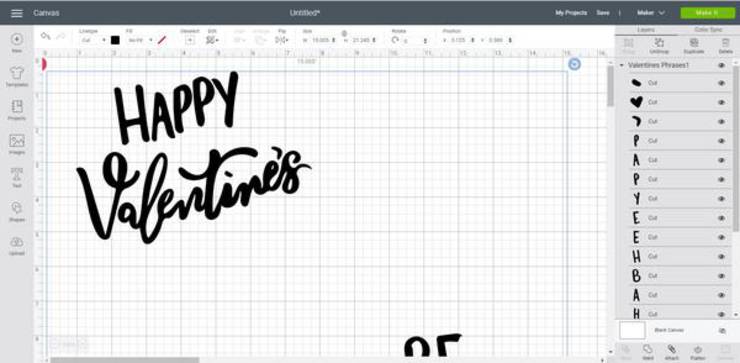
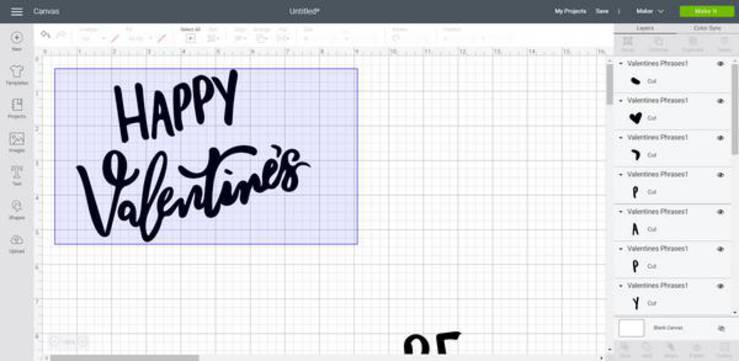

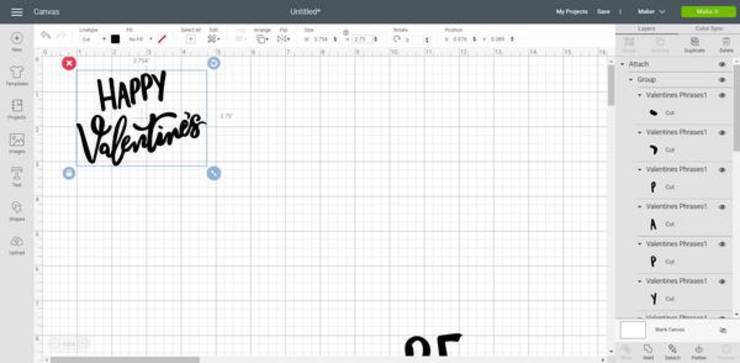
Next, click and drag each phrase separately, then select “Group” and then “Attach” before proceeding.

Select “Make It” in Design Space.
Set material type to Premium Vinyl.
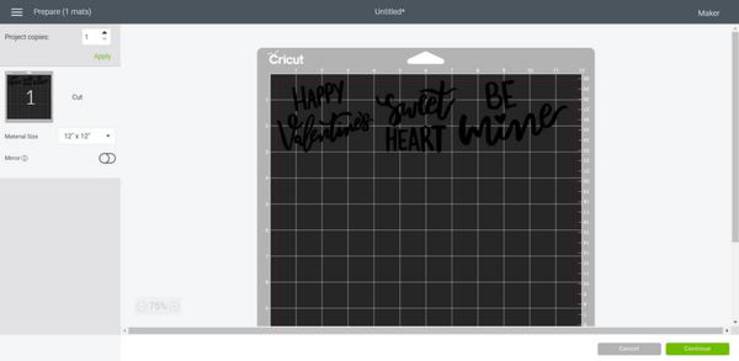
Follow prompts for loading mat into Maker and cutting the premium vinyl.
When cut is complete, unload mat from the Maker.

Remove the Premium Vinyl from the mat.

Cut around each phrase with a pair of scissors.

Using the weeding tool, peel away the excess vinyl around the cut phrases and discard.

Cut a piece of transfer tape a bit larger than the size of the phrase.
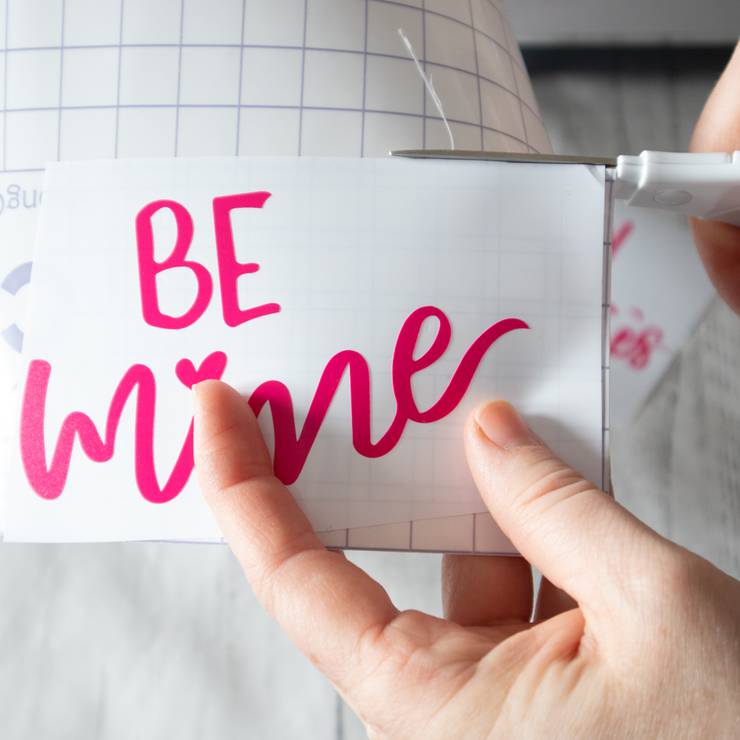
Peel away the transfer tape backing and place the transfer tape overtop of the vinyl phrase.
Gently rub the vinyl to help it stick to the transfer tape.
Peel away the vinyl backing, leaving just the phrase adhered to the transfer tape.

Position the phrase with the transfer tape on to the smooth side of a jar and press in place.
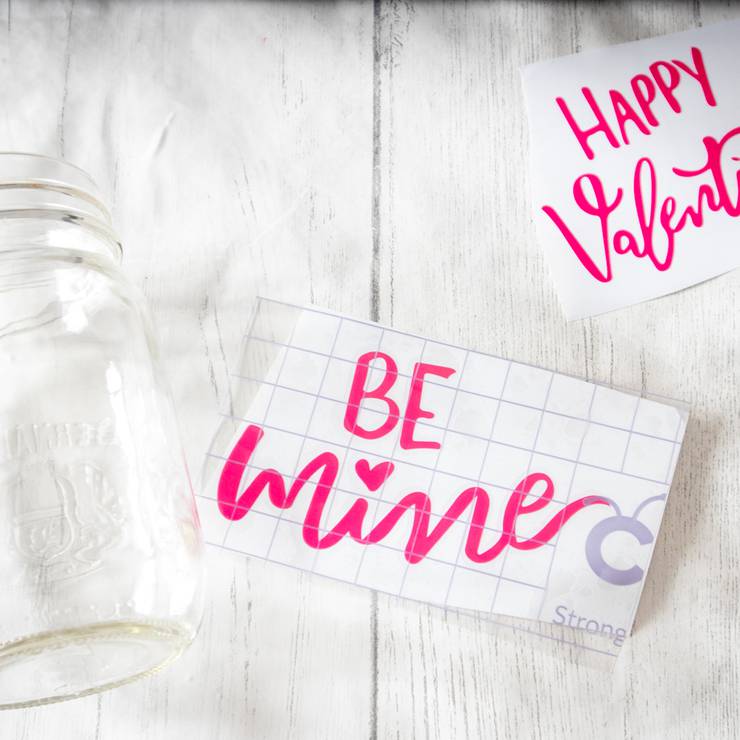
You can place the lettering straight across or at an angle.
Press the vinyl phrase down with your fingers or with the Cricut scraping tool to help it to stick to the glass jar.

Slowly and carefully remove the transfer tape leaving the vinyl phrase on the jar.

As an added option, you can cut circles from the same colored premium vinyl to cover the jar lid.

Simply select the Shapes icon in the Design Space canvas and adjust size to 2” or other size to fit your mason jar lid.

To finish, tie or glue a piece of ribbon around the jar lid.

Fill the jar with sweet treats such as Hershey’s Kisses chocolates.

Please remember to SHARE on Facebook and PIN IT 


Supplies
- Valentine’s SVG File
- Cricut Maker with Fine Point Blade
- Standard grip mat
- Cricut Premium Vinyl, Removable (Pink from Vibrant Value Pack)
- Cricut Transfer Tape
- Mason Jars, 16oz with lid
- Scissors
- Weeding Tool
- Ribbon, ¼” wide
- Silver Hershey Kisses candy (or other candy of your choice)
Instructions
- Thoroughly wash jars with soap and hot water and let them dry completely before using.
- Upload Valentines SVG File into Design Space.
- Click and drag over each of the phrases separately to adjust the size. Make “Happy Valentine’s” and “Sweet Heart” phrases sized to 2.75″ high and the “Be Mine” phrase sized to 2.25” high on the Design Space canvas.
- Next, click and drag each phrase separately, then select “Group” and then “Attach” before proceeding.
- Select “Make It” in Design Space.
- Set material type to Premium Vinyl.
- Follow prompts for loading mat into Maker and cutting the premium vinyl. When cut is complete, unload mat from the Maker.
- Remove the Premium Vinyl from the mat.
- Cut around each phrase with a pair of scissors. Using the weeding tool, peel away the excess vinyl around the cut phrases and discard.
- Cut a piece of transfer tape a bit larger than the size of the phrase.
- Peel away the transfer tape backing and place the transfer tape overtop of the vinyl phrase. Gently rub the vinyl to help it stick to the transfer tape.
- Peel away the vinyl backing, leaving just the phrase adhered to the transfer tape.
- Position the phrase with the transfer tape on to the smooth side of a jar and press in place. You can place the lettering straight across or at an angle. Press the vinyl phrase down with your fingers or with the Cricut scraping tool to help it to stick to the glass jar.
- Slowly and carefully remove the transfer tape leaving the vinyl phrase on the jar.
- As an added option, you can cut circles from the same colored premium vinyl to cover the jar lid. Simply select the Shapes icon in the Design Space canvas and adjust size to 2” or other size to fit your mason jar lid.
- To finish, tie or glue a piece of ribbon around the jar lid.
- Fill the jar with sweet treats such as Hershey’s Kisses chocolates.
Craft Notes
Get the Valentine’s SVG File here! It is in a zip file for your convenience.

 Kimspired DIY
Kimspired DIY 

Phillippa Irvine says
I love this craft it was such a great idea for me to do for my daughter’s and nieces too