This video tutorial was inspired by YouTuber Alisha Marie. You can download the Adobe After Effects project file here. Just head to the link below and the file will automatically download. From there extract the file to somewhere on your computer. Then you can follow the video tutorial for editing and making your own bouncy titles.
After you download the follow watch the Video Tutorial on how to use the file!
Subscribe For More Tutorials –
Adobe After Effect Project File Video Tutorial on How To Make Bouncy Titles For Your Videos:
Check Out Our Other Videos:
How To Make Paper Candle Decorations
Spring Craft Ideas – DIY Light Up Fireflies
DIY Necktie Gift Bags
How To Make An Instagram Pillow
DIY Starbucks Notebook
Tea Cup Gift Bag
Stop By and Get Social With Us –
Facebook KimspiredDIY
Pinterest KimspiredDIY
Instagram KimspiredDIY
Twitter KimspiredDIY
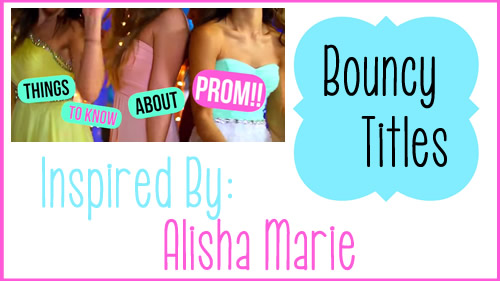

Leave a Reply